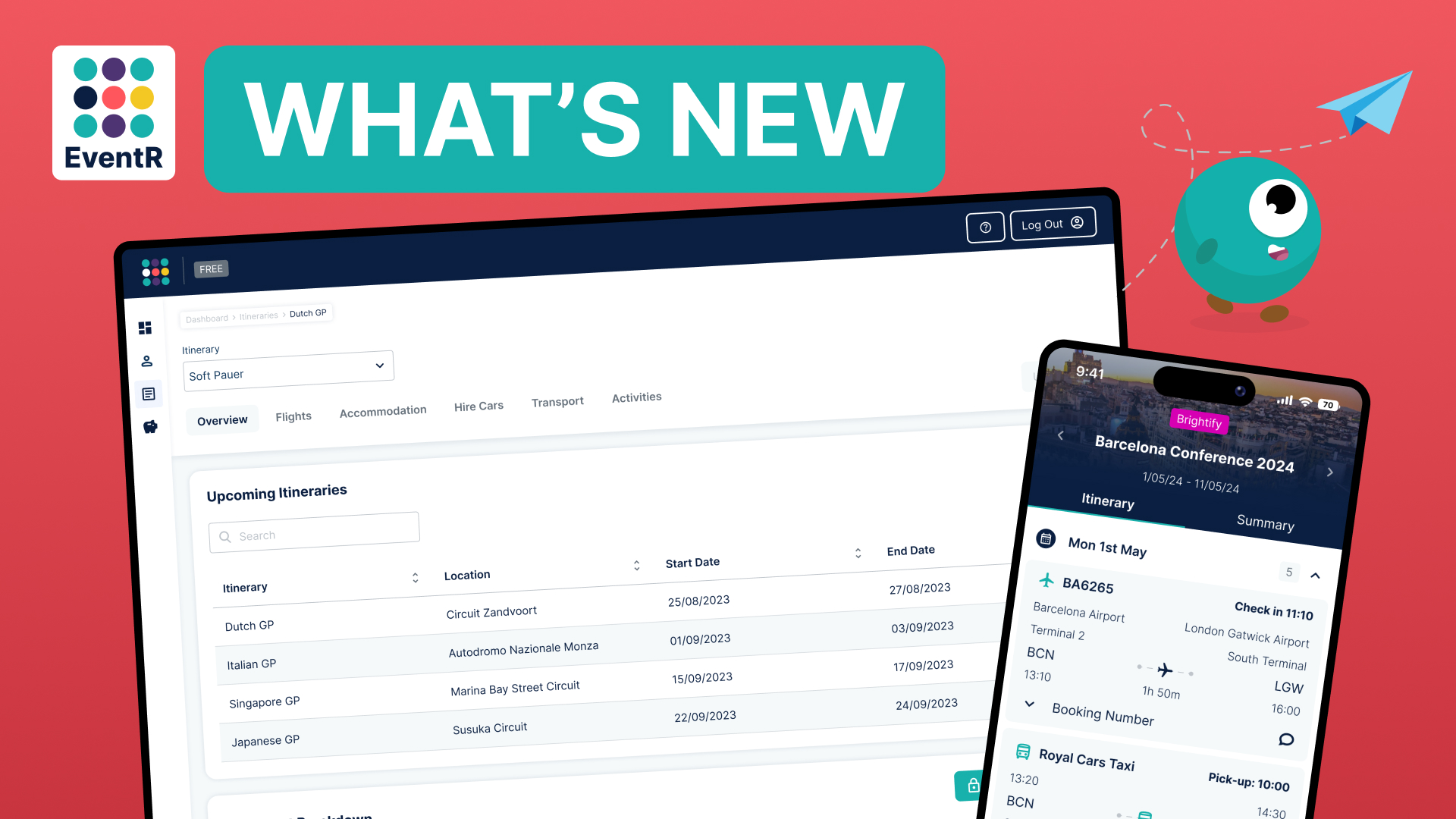
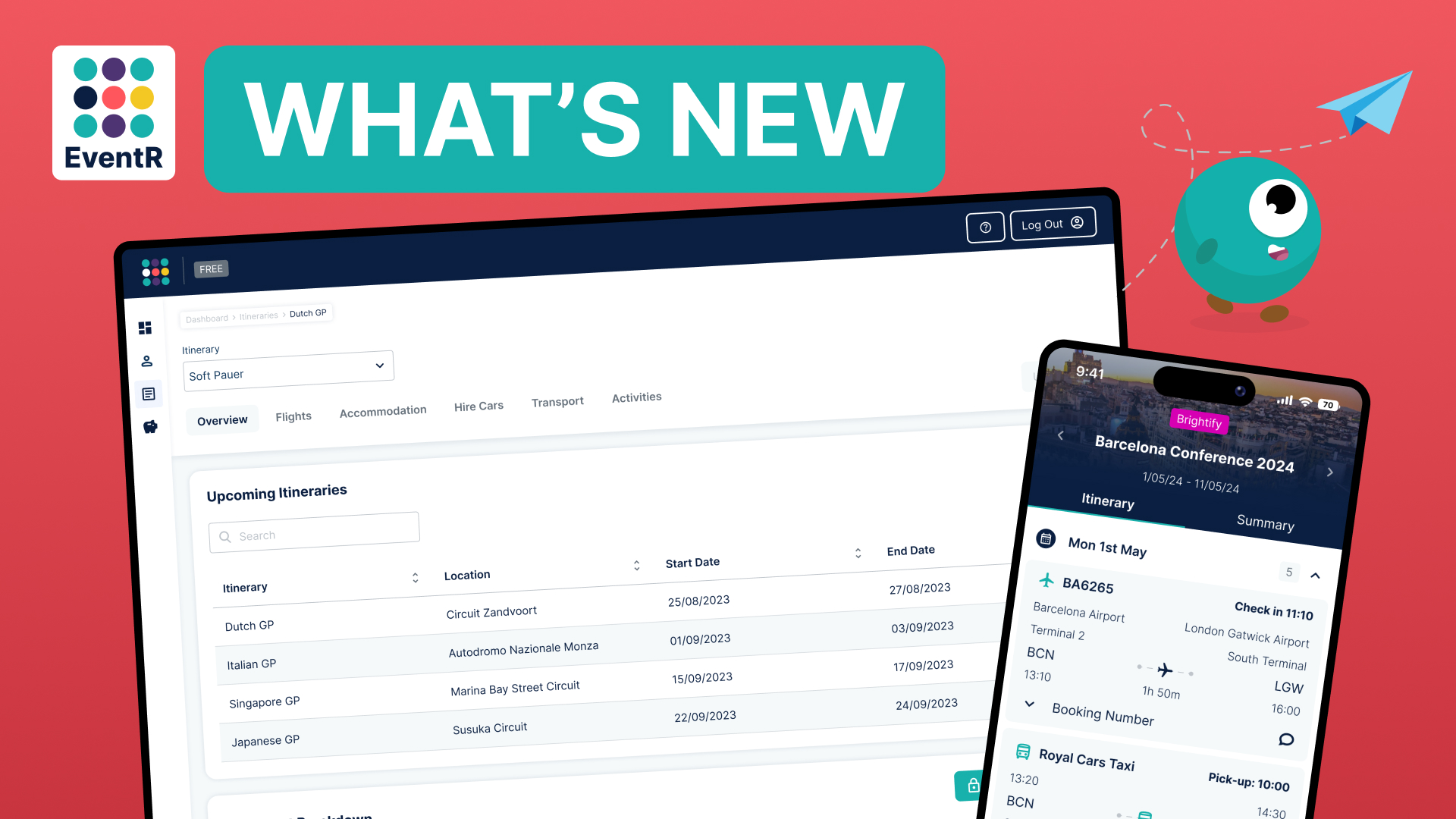
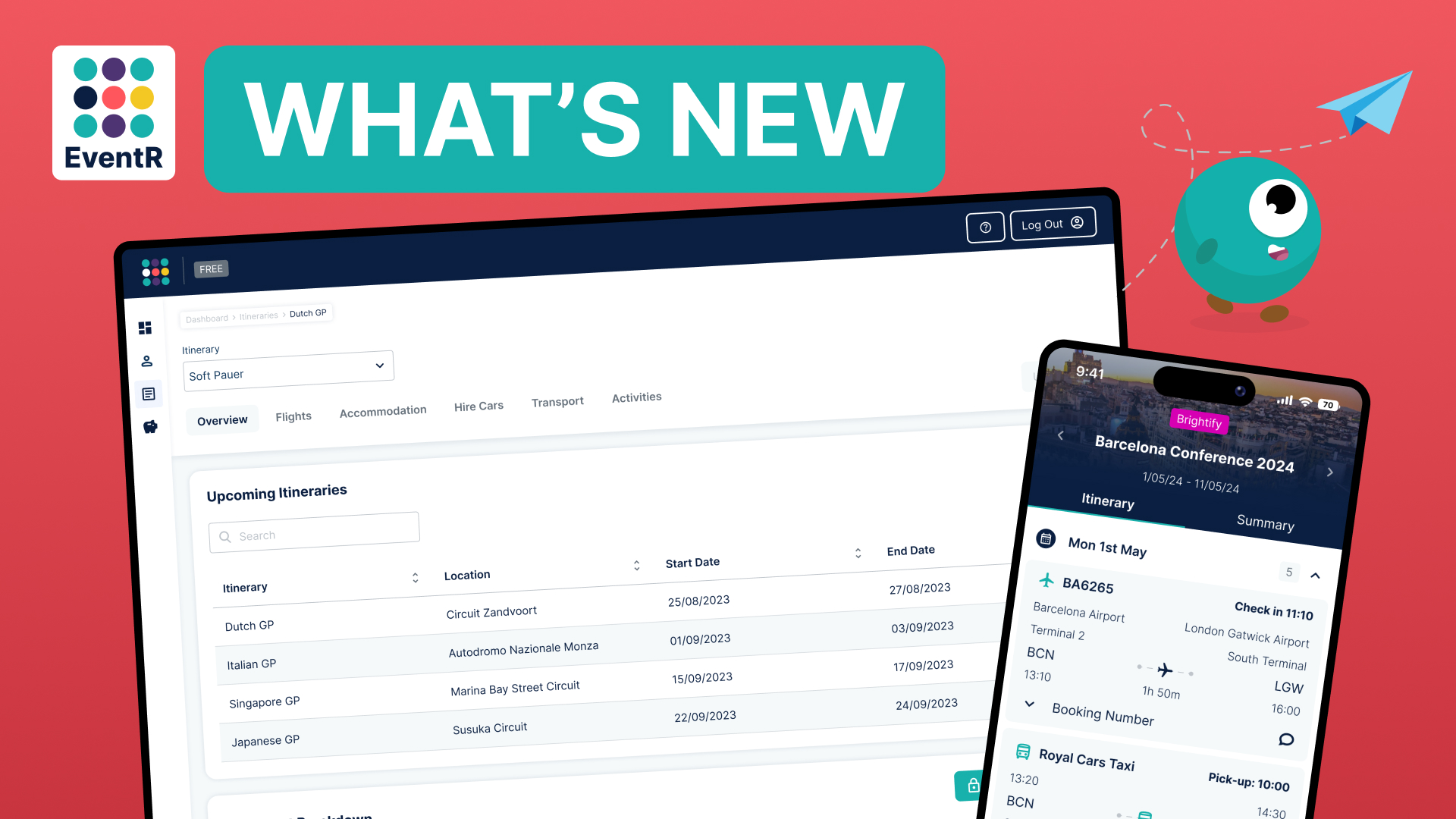
After numerous iterations and reviews, the EventR team has worked tirelessly to deliver an exceptional user experience.
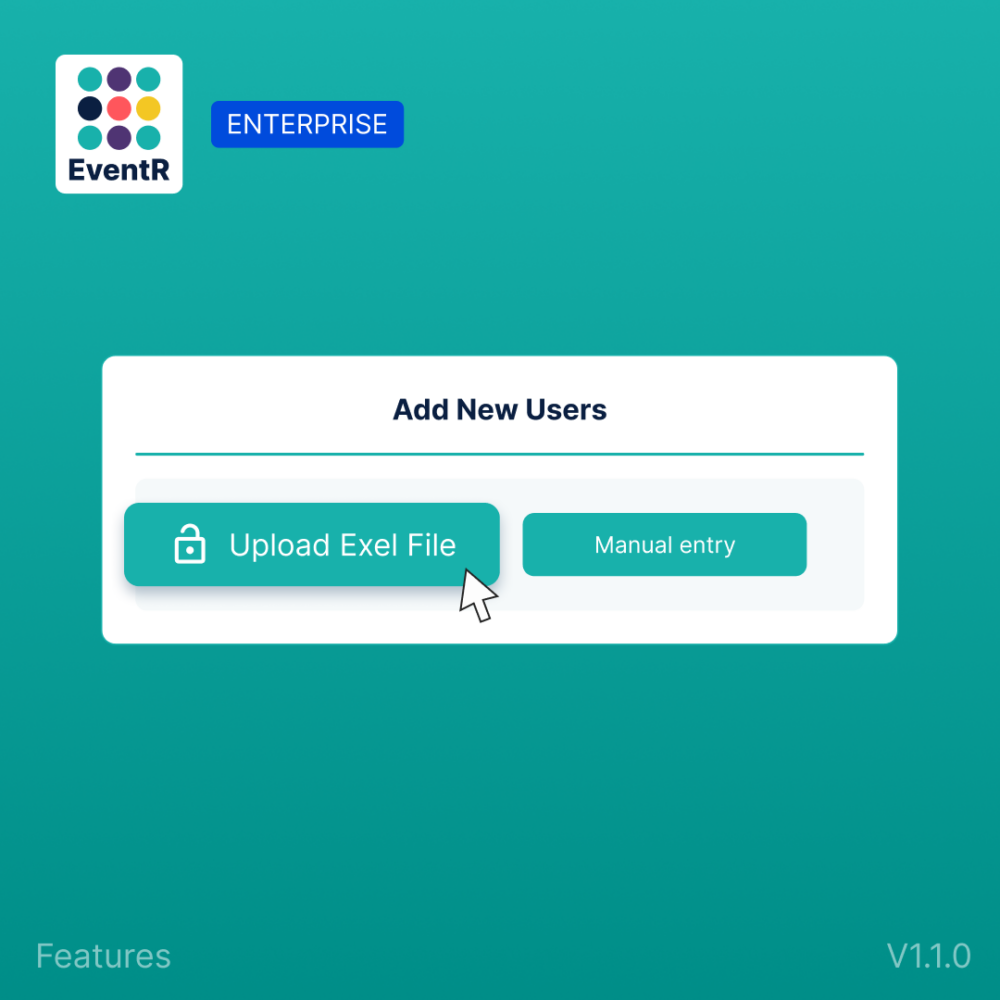
CSV User uploads
With the new CSV upload feature, adding multiple users to your EventR platform has never been easier. Simply upload a CSV file containing all the necessary user information, and EventR will automatically populate your database with the new members. This streamlined process saves you time and effort, allowing you to focus on organising your team’s itinerary effectively.

We speak Spanish now!
Our app is now available in Spanish, expanding accessibility for Spanish-speaking users. This update ensures a smoother, more inclusive experience for planning and managing events in their preferred language.

Upload unlimited users
With the ability to upload and manage an unlimited number of users, EventR provides scalability and flexibility for teams of any size. Whether you’re coordinating a small group or a large team, this feature ensures that you can easily add and organise members without limitations.
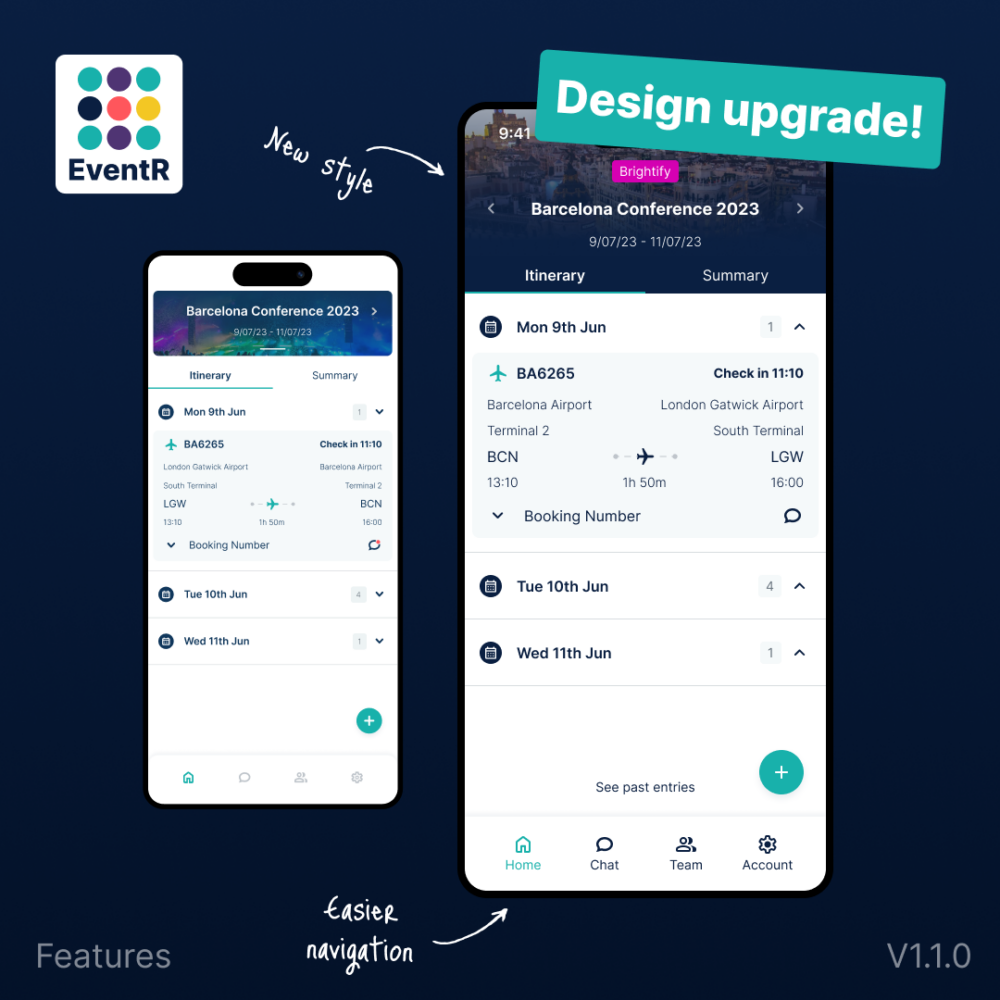
New design
Our new interface design enhances user experience with a more intuitive and streamlined layout. The updated look makes navigation simpler and more efficient, allowing you to manage and view itineraries with ease. This design upgrade ensures a smoother and more enjoyable experience for all users.
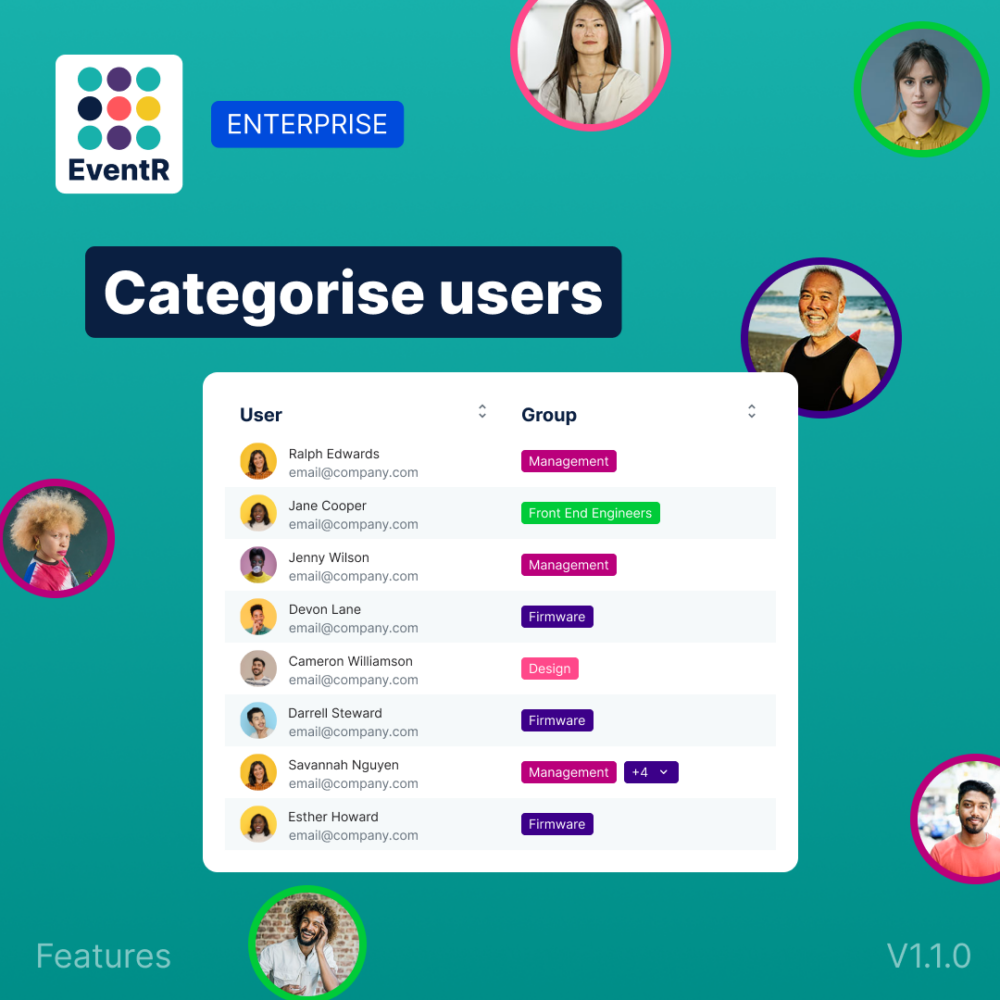
Categorise users
The ability to categorise and group users/members streamlines organisation and communication within the platform. By segmenting participants into specific groups or departments, you can tailor information and activities to each group’s needs, enhancing coordination and efficiency.

Cost and budget keeping
The cost and budgeting feature allows you to manage your event’s finances efficiently. By tracking expenses and setting budgets within the app, you can ensure your event stays on financial track, avoiding overspending and optimising resource allocation.
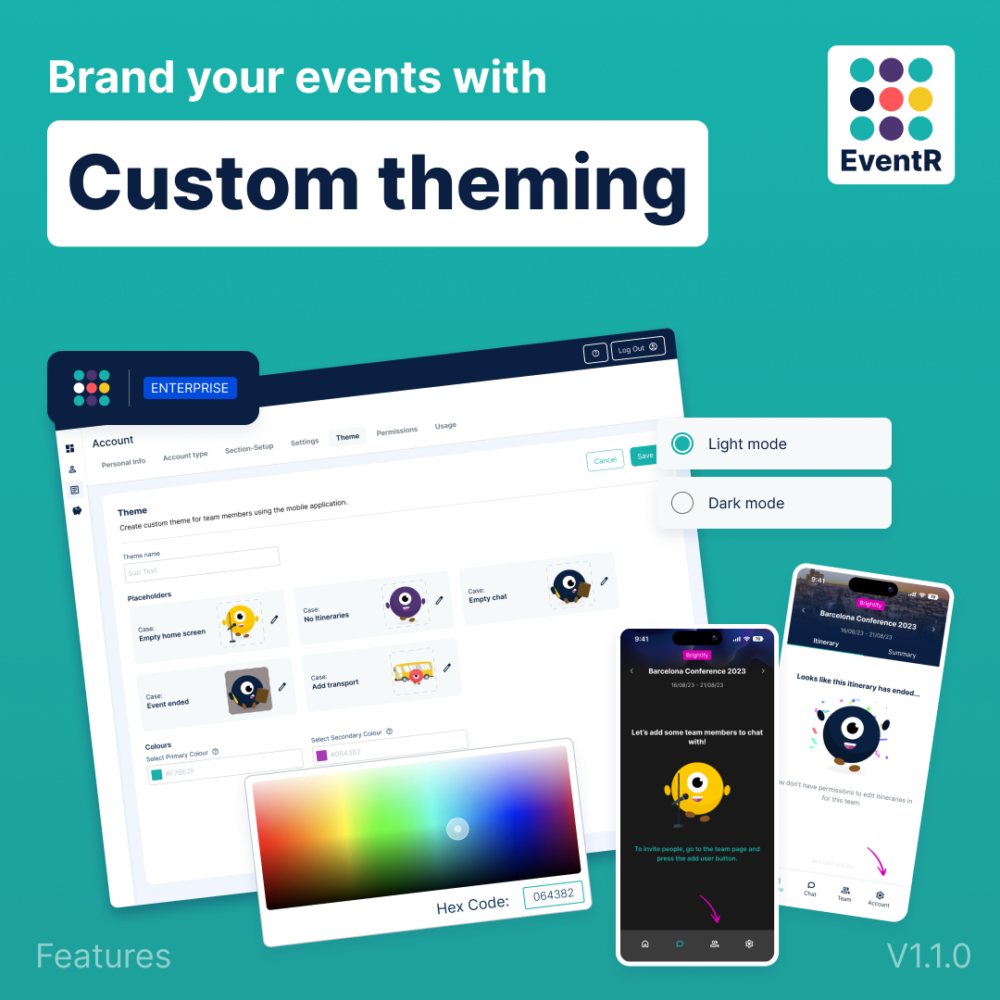
Custom theming
Our custom theming feature lets you personalise your event with custom colours and placeholder images. This allows you to align the app’s appearance with your brand, creating a cohesive and professional look for all your events.

Join Team Link
The Join Team link/QR code feature streamlines adding new members to your itinerary. Admins can easily share this link or code, allowing new participants to join quickly, while retaining control over which parts of the itinerary are shared, ensuring tailored access and seamless integration.

Generate pdfs
The ability to generate PDFs from your data simplifies sharing and documentation. It allows for easy distribution of itineraries, schedules, and other important information in a professional, printable format, enhancing organisation and accessibility for all team members.
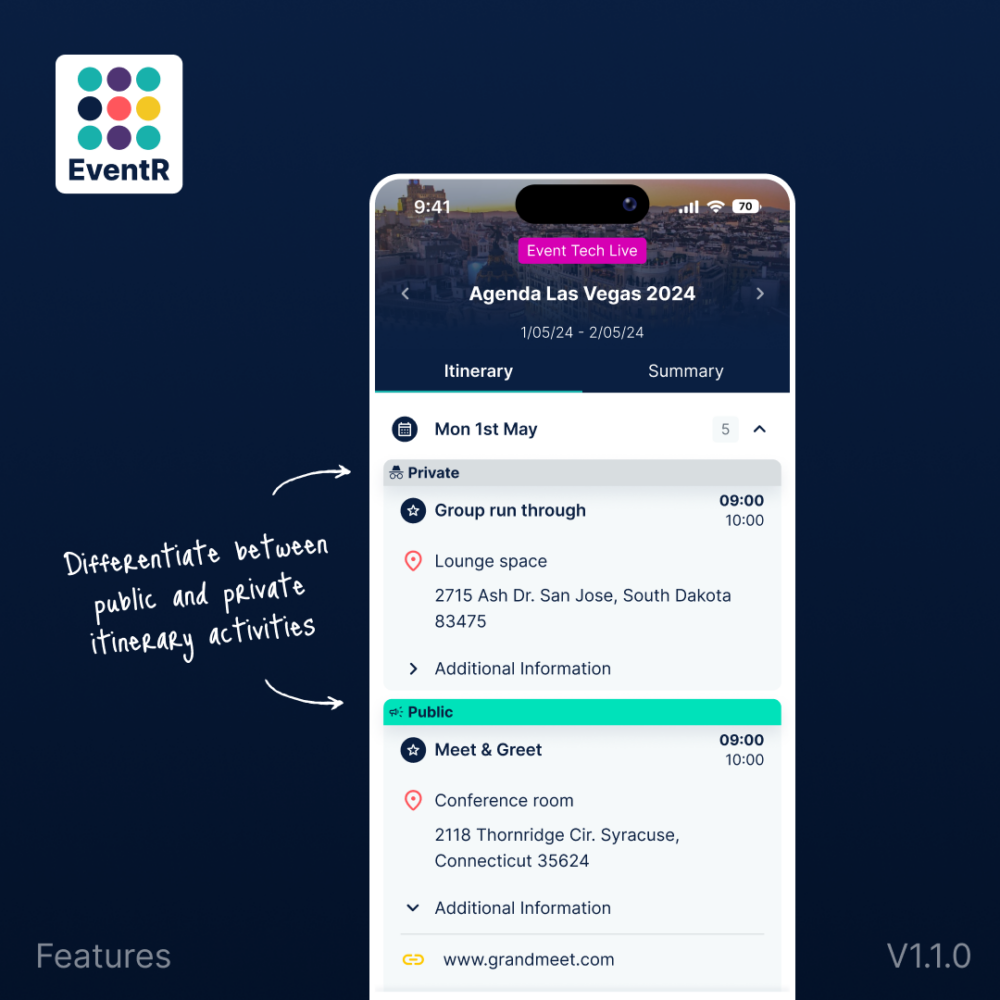
Private v Public itinerary entries
The new feature to set private and public itinerary entries enhances security and communication. Sensitive information stays accessible only to select members, while general details are shared publicly, streamlining coordination and maintaining clear boundaries.

