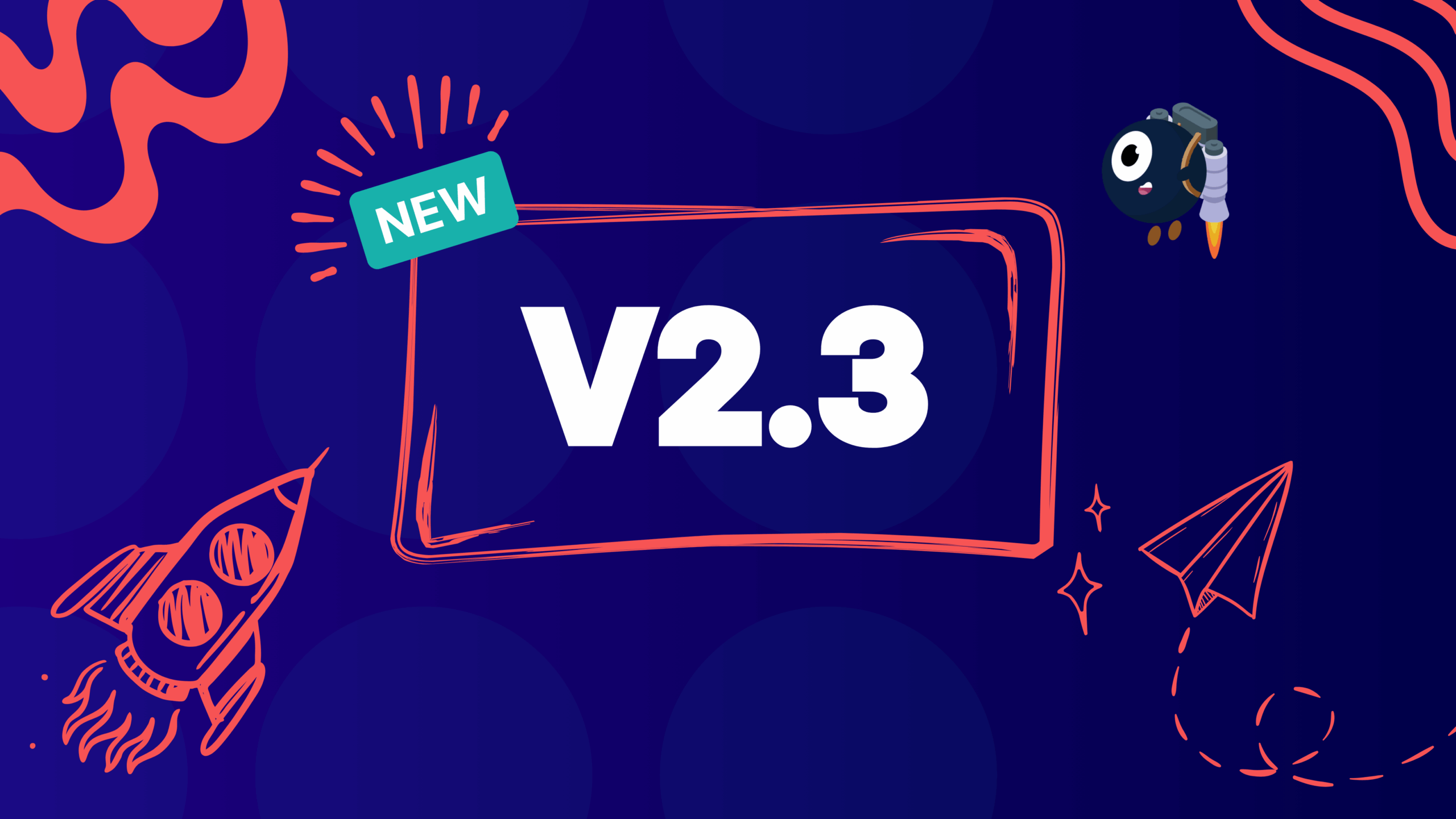
07 May EventR Version 2.3 is now live!
EventR Update: New
We’re excited to announce that EventR Version 2.3 is here, bringing even more flexibility, customisation and convenience to your event experience. This release focuses on giving users greater creative control over how activities are displayed, as well as new ways to present and access information both in and out of the app.
The latest version of EventR is now available in the Google Play Store and Apple App Store. Most devices will update automatically, but we recommend checking to ensure you’re on the latest version.
The version 2.3 of EventR is out! Click the link below to download the latest version and experience the newly added features!
Available in: Google Play Store & Apple App Store
Here's what's new:
Create Your Own Categories
You can now create customised activity categories. This feature allows you to organise you event however you like, giving you the ability to assign a unique icon and colour to each category. It’s perfect for tailoring the app experience to suit your specific branding, event theme or content type.

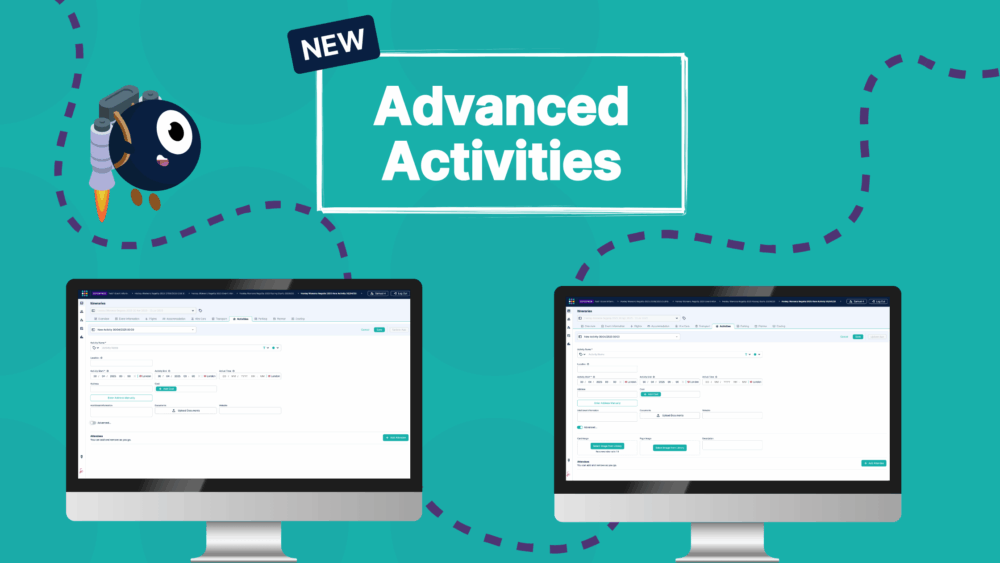
Advanced Activity Options
Under the “Advanced” activity toggle, you’ll find a set of new tools to enrich your event content. You can now add descriptions to activity cards, helping attendees better understand the activity at a glance. Additionally, you can upload images directly to subpages, giving you even more ways to enhance the content beyond just titles and times.

Stand Activities
A brand-new type of activity called a Stand Activity is now available. Unlike traditional scheduled events, these activities don’t have a set time and are always visible within the app. They’re perfect for permanent installations or general information, such as on-site restaurants, help desks or vendor booths that stay available throughout the event.

Card Customisation
Cards can now be personalised with custom colours and icons, helping you visually organise and differentiate content within the app. Whether you’re colour-coding by type, location or importance, these visual cues enhance clarity and give each card a distinct look that’s consistent with your event style.
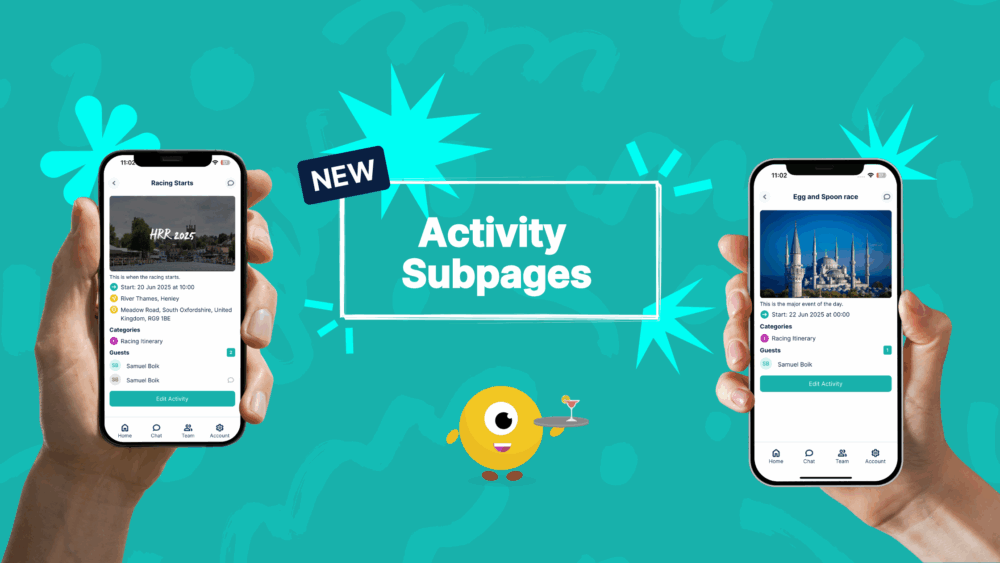
Activity Subpages
When you create a new category, it now automatically generates its own subpage. These subpages act as dedicated areas for adding more detailed content and images related to that category. This is ideal for showcasing more information, promotional visuals or supporting content that doesn’t fit directly into the main card.

iOS Share Sheet
With full iOS Share Sheet integration, you can now share content into EventR from outside the app. For example, if you take a photo during an event or select one from your personal image gallery, you can tap “Share”, choose EventR and then pick which chat or group within EventR you’d like to send it to. This makes shearing media quick, seamless and deeply integrated with your event conversations–no need to leave the moment or switch apps.

iOS Home Screen Widgets
We’re introducing Apple Home Screen widgets, giving users quick access to what’s up next in their itinerary. These widgets how upcoming activities right on the home screen, so attendees can stay on track without even opening the app – a simple but powerful convenience during busy event days.



